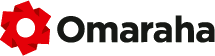SEB
- Choose „Transactions“ from the main menu of the internet bank. From there choose „Statement“ in the „Queries“ column.
- Under „Account statement for the period Account statement for the period Account statement for the period“ specify the start date of the period as 6 months back from today and the ending date as today.
- From the right-hand column You can specify the account You wish to get the statement for.
- Now click the “Digitally signed statement” button and You can save the document to Your preferred location.