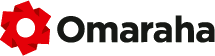How to borrow?

Register
In order to register as a user you need to enter your personal data and contact information and pass the verification of your e-mail address and mobile phone number. Finally you need to sign the portal terms of use. The portal's customer support will verify your data and may ask for additional documents through your inbox. After the verification and confirmation of the General Terms and Conditions your virtual user account will be activated. You will then be ready to start borrowing.
Register
Ask for a loan
You are now ready to apply for a loan - choose your desired amount and loan terms. The portal will look for the best offer available to you. If the offer is acceptable, you must digitally sign the loan agreement. The borrowed amount will appear on your virtual account. In case you do not agree with the interest rate offered by the portal, you can create your own offer and set it pending for up to a week. As soon as a suitable offer appears, the portal will automatically conclude an agreement on your behalf and transfer the borrowed amount to your virtual account. If your loan request is not matched within a week, your application will be cancelled.
Apply for loan
Transfer money from your virtual account to your bank account
To be able to use the borrowed money, you must transfer the amount from your virtual account to your bank account. You can do this in the transfer menu. A borrower can transfer money out of the system only to their own bank account.

Loan repayments
Loan repayments are made automatically by the portal from your virtual account. In order for the portal to be able to make the repayments, you must transfer the required amount to OÜ Omaraha account as follows: Beneficiary's name: OÜ Omaraha. Beneficiary's account: EE621010220191541222. In addition it is mandatory to specify the reference number, unique to your account, which you can find here.